Inspiration
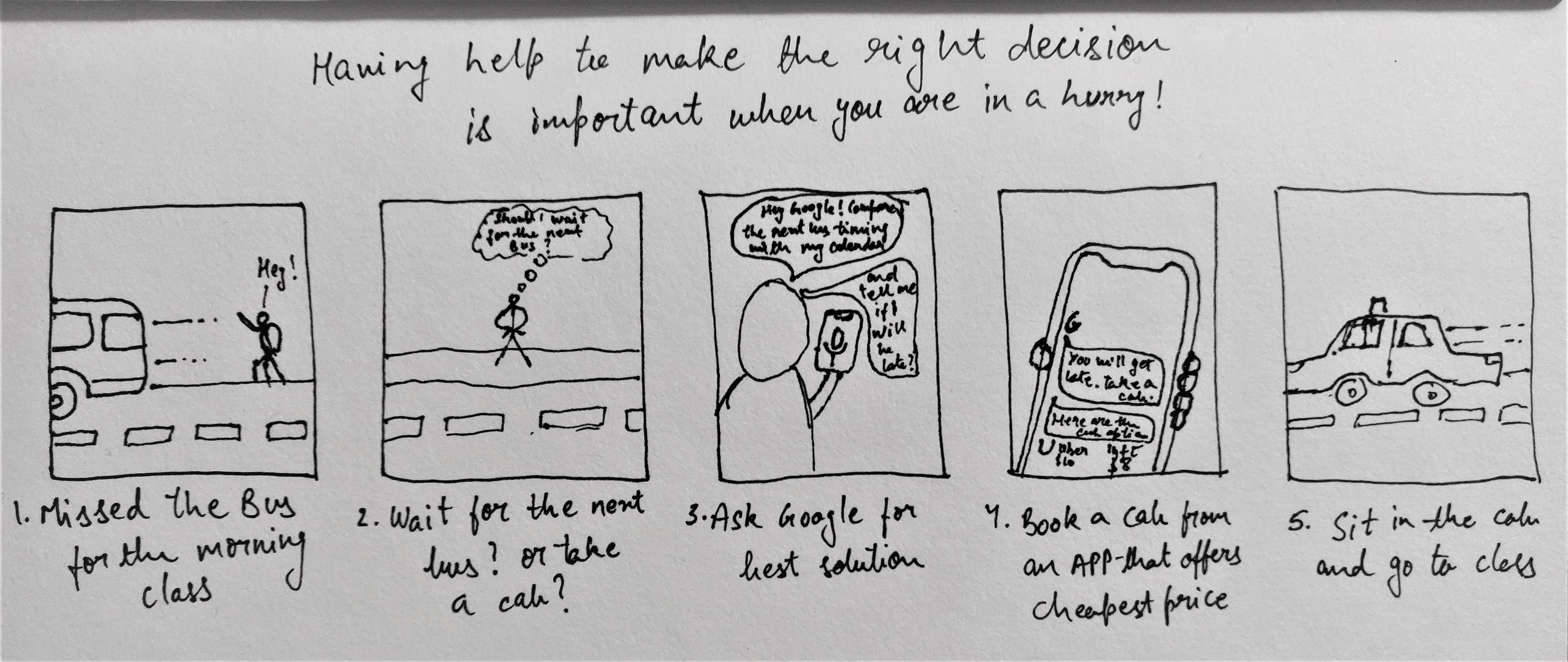
Voice Assistants provide ease of access
The inspiration for this project came from a idea that struck me one day when I was getting late for my lecture. I took my college shuttle to commute between my home and the campus and the schedule for it is available on an independent app called TRANSLOC Rider. I had the habit of checking for updates on the shuttle timings before leaving from my house and sometimes the app messed up the time updates which compelled me to continuously keep refreshing the app in order to keep up to date. Having the knack to life-hack and tinker with new technologies to improve mine and others' lives, I thought why not have Google Assistant tell me the updates to shuttle timings whenever I ask for it. This way I will also do not have to take out my phone and open an app everytime and will also give me access to information while I am running to catch the shuttle. To complete the circle, the lecture that I mentioned earlier to which I arrived late, was about storyboarding the journey of an idea from defining the problem to performing an action and arriving at a solution, and naturally I sketched the ordeals of my morning that day. This is where this idea started to take shape in my mind.
With the inspiration to learn a new technology and build something which will be useful for the entire student community at RIT, I applied to compete in the BrickHack Hackathon, which is a nation-wide annual event. There I met two other people who were also tech tinkerers like me and had the mindset to learn something new. Together we started on the task of getting familiar with Google's DialogFlow Console, a dev environment for developing Google Assistant Actions.Hackathon

BrickHack6 - A place to realise my idea
What We Learned
DialogFlow | Transloc API | Teamwork
- To implement a custom Google Assistant Action from scratch
- To integrate an external API within the Google Actions
- Deploying on Google Actions directory.
- Planning, organizing, collaborating, and implementing a product within a limited time
How We Built
Training Conversations | Defining Intents | Implementing Webhooks
- We created our Google developers account.
- Created and configured a new Action on Google Actions Console.
- Training and defining the conversation on Dialogflow.
- Fetching and parsing the RapidAPI's Transloc API.
- Identified and defined intents and entities on Dialogflow.
- Implementing inline code for Webhooks on Dialogflow.
Challenges We Faced
Lack of documentation and resources for DialogFlow and external API
- Issues with the Dialogflow and the follow-up intents as there were very few sources to get the knowledge base.
- No comprehensive documentation for Dialogflow.
- Minimal support from RapidAPI open source community
- We had to rely on the irregular real-time bus timings of the RIT shuttle in order to test our Action.
All our efforts bore fruit in the end and we won the award for building the best project which defined and automated a new workflow.Winners

Award for the Best Automation Hack
Conclusion
This project has been a significant step in recognizing and harnessing the true potential of using Google Assistant to perform custom tasks. This idea magnifies the potential usage of the available resources like TRANSLOC API. Being part of the student community which uses RIT commute to travel on and off-campus, we noticed that the use of Google Assistant will make it more convenient and easy for focusing on just the route and the bus that we are interested in. Students can use this to better plan their schedules especially when bus services can be irregular like in winters. While developing this project, we kept in mind the overall objective of Google Assistant that makes things simple and accessible.